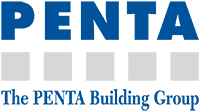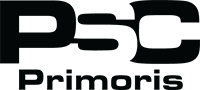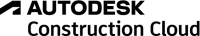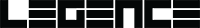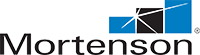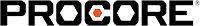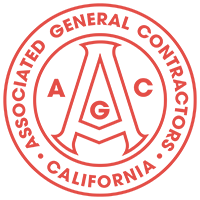Attendee Tips & Tricks
Top 7 Tips & Tricks to Get the Most Out of Your Virtual Event Experience!
Thanks to technology, we’re all able to access learning and networking opportunities that used to require a plane ticket and a few nights in a hotel. While returning to in-person events is still the goal, there are a LOT of great things about virtual events. Here are seven tips and tricks to help you get the most out of it.
 PLAN AHEAD
PLAN AHEAD
Before the event, review the agenda to determine which speakers and sessions interest you. Then simply add them to your calendar and mark that time as “busy” on your work calendar to minimize other meeting requests!
 UPDATE YOUR PROFILE
UPDATE YOUR PROFILE
Your profile is how others will see you within the virtual environment. People are more likely to engage if you include your headshot, name, title and company.
Pro Tip!
Add a short description to your Bio to introduce yourself and include topics you’re interested in discussing!
 ATTEND SESSIONS LIVE
ATTEND SESSIONS LIVE
Live sessions include speaker Q&A and engagement with attendees. Get your questions answered and join discussions with other attendees in the chat box when you tune in for the live presentation. Fortunately, if you HAVE to miss a session, most are available on demand for your convenience!
Pro Tip!
Have some questions ready before joining the session. If the speaker doesn’t get to your question, reach out to them in the virtual portal by sending a private message.
 SHUT DOWN DISTRACTIONS
SHUT DOWN DISTRACTIONS
It’s tempting to multi-task during virtual events, but to get the most out of a virtual event, it’s important to focus on the content!
Pro Tip!
Do the following to minimize distractions:
- Block off your calendar so no one schedules meetings while you’re attending the event.
- Shut down email and messaging apps.
- Put your phone on silent.
- Watch the conference in full screen mode and taking notes with pen and paper to avoid switching between different windows on your computer or notes!
 VISIT THE SPONSORS
VISIT THE SPONSORS
The sponsors have created custom virtual booths and have tons of resources and information to share. Download their free resources and leave them a message if you have questions or want more information.
Pro Tip!
Every sponsor you visit earns you more points and the more points you earn, the better chance you’ll have for winning prizes.
 CONNECT WITH OTHER ATTENDEES
CONNECT WITH OTHER ATTENDEES
Just because it’s a virtual event doesn’t mean there aren’t plenty of opportunities for networking. The attendee database shows everyone who is registered for the event and if they’re currently online or not. If they’re online, you can initiate a private message and start the conversation instantly! Otherwise, you can send them an email or quickly forward them your vCard (virtual business card) to connect.
Pro Tip!
Use these suggested conversation starters:
- What did you think of INSERT PRESENTATION TITLE?
- What was your main goal for attending this event?
- Do you have experience with INSERT TECHNOLOGY?
- How has your daily work changed since the pandemic?
- What got you started in the industry? How long have you been in the industry?
 JOIN DISCUSSIONS IN THE NETWORKING LOUNGE
JOIN DISCUSSIONS IN THE NETWORKING LOUNGE
If you want to discuss a topic with a larger group of people, this is the perfect place to do it! Start a thread on the message board and respond to other messages. Check back often to see if there are new messages or updates about the event.