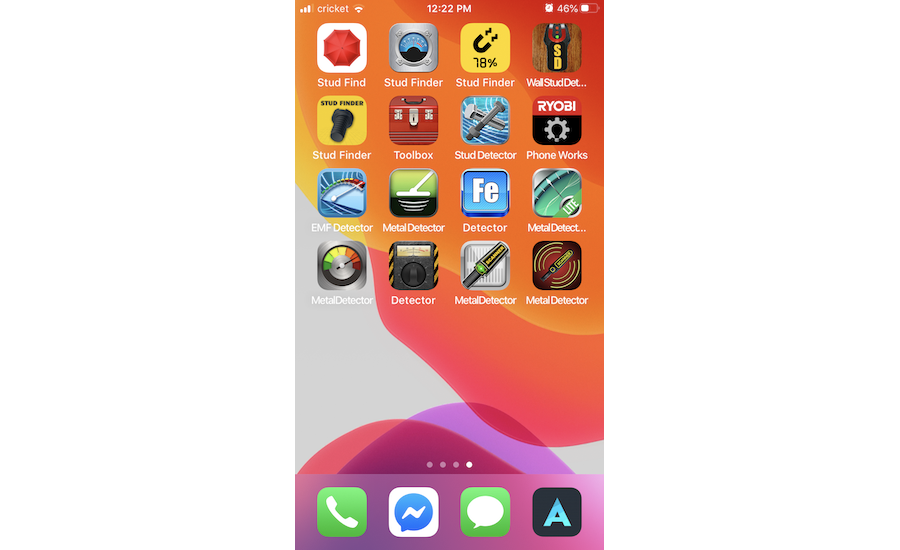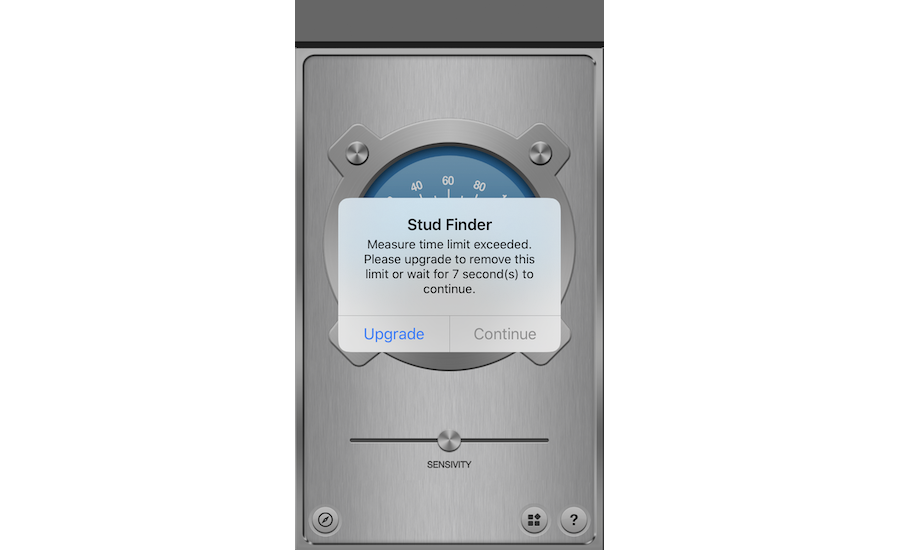App Reviews
iPhone Apps Locate Wall Studs, but There's a Catch
Variable quality seen in performance of stud-finder apps

There are many iPhone stud finder apps available, but some work better than others.
Photo by Luke Abaffy

ENR tested 16 stud-finder apps found on the Apple App Store, and their performance ranged from useful to nearly useless.

Some apps allow for the sensitivity to be increased manually, improved their performance through thicker materials.
Photo by Luke Abaffy

One app presents a nag screen with a 10-second timeout to encourage users to purchase an update, an annoying feature given there are other free stud-finder apps available.




Looking for a simple iPhone app to do the work of a stud finder? There are a few things to know before you get started. First, no iPhone app can locate 2x4s because phone hardware generally doesn’t include an electromagnetic density sensor to find wooden studs. However, the iPhone’s built-in magnetometer does allow apps to locate metal wall studs, nails, screws or any ferromagnetic material—meaning it also won't work on some types of stainless steel.
ENR compared 16 stud-finding and metal-detection iOS apps. Free or paid, most work the same way—in a more or less user-friendly manner.
THE TECH
Modern smart phones come with a three-axis magnetometer to help position the phone’s 360° location and allow the built-in Compass app to work. The location of the iPhone's magnetometer varies based on the device version. Knowing where it is increases the accuracy of all the apps.
Based on ENR’s testing, the magnetometer in the iPhone 5 and 5s is in the upper-right-hand corner. The 6 and 6s is to the left of the flashlight on the back— the top middle of the phone.
A magnet seller called KJMagnetics claims in an article that most iPhone magnetometers are located near the top of the phone, but the iPhone X’s sensor is located in the left side of the phone “several inches down from the top.” Apple gives the location of its magnetometer, or as Apple calls it, a “Magnet/Hall Effect sensor” to developers. The locations for iPads can be found by searching the Apple developer site for “Magnet/Hall Effect.”
Without schematics, one way to locate a phone’s magnetometer is by using any of the below apps and a screw or nail. Turn the app on, put the screw head against the back of the phone and move it slowly up and down until a reading is acquired. Then move the screw back and forth on the phone until the highest reading is acquired. That’s the spot.
HOW TO
With the magnetometer location in mind, place the back of the phone against a wall and slowly move it around until it beeps or flashes, indicating it found a metal stud. If users are searching for a nail or screw in a wooden stud, patience is advised.
Using any of the apps, except one, included in the image of icons included above, ENR was able to locate a screw head through 1/4-in. plywood, 1/2-in. drywall, 3/4-in. particle board and a 1.5-in. wooden countertop. However, the signal weakens as the thickness of the barrier increases. Most of the apps have the option of increasing the magnetometer’s sensitivity level. That helps when sensing through thicker material.
THE APPS
Since most of the 16-tested apps do the same job, we based preference on the app’s layout, ease of use, obvious reaction to detected metal and infrequency of ads. The winners were: Detector (with the black radio-dial icon) and MetalDetector (with the maroon metal detector wand icon).
The least user-friendly app in ENR's opinion is called Wall Stud Detector. It has a paid version called Wall Stud Finder for $3.99, which has garnered one-star reviews since its 2016 release.
Another app ENR does not recommend is Stud Finder, with the silver and blue radio dial icon. Its interface and detection work well enough, but every 15 seconds on the dot an “upgrade” button freezes the app for 10 full seconds to funnel users into a $1.99 upgrade.
Luke Abaffy, a former ENR technology editor, built his own 384-sq-ft tiny house in Ohio, where he is a freelance videographer and writer.