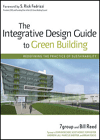Mobile SEO Matters to Mobile Businesses
Guest Commentary: There are nearly 70 million smartphones in use in the US (Quora Research), and by some estimates, tablets are set to overtake PC use. The mobile internet is burgeoning, devices and platforms are proliferating, and no businesses are more impacted by this digital revolution than those industry sectors that are inherently mobile. Architects and engineers particularly belong to that cohort of workers who can hardly be categorized as having “desk jobs.” They’re on the go when they’re on the job, often bristling with more than one mobile digital device.
Google won’t disclose how many of its searches are mobile, but in 2010 they said mobile searches were increasing 130 percent quarter-over-quarter (http://googlemobileads.blogspot.com/2010/12/better-shopping-with-seller-ratings.html). By some estimates, 690 million mobile searches are conducted per day.
By all indications, when businesses in this sector want to be found in digital channels, they can’t afford to leave mobile out of the equation. Luckily, optimizing websites for mobile search is easier than every before.
It used to be that mobile sites had to be technically constructed for the mobile channel and reside on special mobile-only .mobi domains. But that's changing. Smartphone may have smaller screens, but they now boast "real" Web browsers. in the case of the iPhone, they use Safari, the same browser that's bundled with full-size Macintosh computers. The screen may be smaller—ok, much smaller on smartphones than on tablets—but much of the technical heavy-lifting has been eased.
That's because Google and Bing transcode on-the-fly the Web sites mobile users find in search results. They present versions of those sites that are visually optimized for the mobile devices that did the searching. If your already-optimized site looks good on a variety of mobile devices when you arrive on it from a mobile search, you should be good to go. But be aware that transcoding only works through search. So on mobile platforms the user experience is harder to control.
Both Google and Bing allow you to submit a mobile site to be spidered by their mobile crawlers. Before doing so, have your Webmaster validate that the code is 100 percent XHTML compatible. Mobile spiders have more trouble understanding invalid code than do their more traditional counterparts.
Having done that, stick with SEO basics: major keywords in the title tag, H1s and body copy, keyword-rich anchor text for internal links, as well as both out-and inbound links. But keep mobile behavior in mind. Mobile users are more inclined to use shorter search queries due to keypad limitations, so ensure keywords are optimized for the shortest possible term a searcher might use. If they're hungry, they're more likely to look for "pizza" than "pizzeria," for example.
Sounds easy, right? Well, not so fast. Users have much less patience when it comes to mobile search. Don't expect them to go past page two of search results. And with Google only displaying five results on a mobile search engine results page, those two pages display only 10 results. With that kind of competition, mobile search is more fiercely competitive than Web SEO for top-ranked search results.
When it comes to the mobile web, user experience and usability are everything. Screens are small, users are on the go and want results -- fast. If mobile search and mobile web users matter to your organization—and mobile is increasingly important for local businesses—you may have to consider extra measures to make the site more mobile-friendly. This holds particularly true for sites that don't render well in transcoded versions from Google and Bing searches.
In those cases, you have three options:
Create Mobile-Only Pages
Create mobile-specific pages for designated portions of your Web site. The pages will be narrower, have less functionality, contain smaller images and offer navigation adapted for mobile users. With this approach, all that's necessary is updating code that already exists. The drawback is that the site's homepage will likely have to work on mobile browsers, or alternately, an extra click will be required to get from the traditional home page to the mobile one.
Create a Mobile/Traditional Hybrid
This model calls for one set of site content (unlike the mobile-only pages option, which duplicates content), but at least two sets of CSS; one for desktop computers, and an alternate mobile version. In fact, you can build multiple versions of CSS to accommodate different mobile browsers. Each is automatically pulled by the appropriate browser. This approach eliminates the duplicate content problem (duplicate content is penalized by search engines), but it's not going to be 1000 percent reliable. Mobile devices just can't be counted on to select the right style sheet every single time.
Use Dynamic Mobile Pages
This is the most foolproof -- as well as the most costly -- alternative. Pay a programmer or developer to combine your content database with a user agent detection to transcode the site on-the-fly. In addition to the cost and work levels involved, it's a short-term solution, due to continually changing mobile technology. But this is your best bet if you want to offer users the best possible experience and also bake the highest level of SEO into a mobile site.
Want a true mobile experience? Build an app!