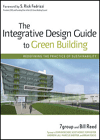iPad Design App Touts Real World Site Data, Satellite Imagery

At first glance, Autodesk's FormIt app looks like SketchUp, Trimble's 3D modeling tool. But Autodesk says this app does more, such as adding more site information to the building information model. Users can pinpoint site location on imported satellite images and run sun diagrams, among other features. The app debuted at Autodesk University 2012, Las Vegas.
Matt Jezyk, senior manager of the AEC conceptual design group with the San Rafael, Calif.-based company, showed off the app at the show. He says it saves users' files as SAT files and syncs with the cloud when connected, so no exporting to a desktop is needed.
FormIt, designed for architects and engineers, "knows you're working with building designs," says Jezyk. "It's the first architectural form modeler released for the iPad."
When previewing the app, ENR noticed the graphics aren't highly detailed and display in block models. This format lends itself to designing buildings on touch screens.
The tool bar's palate features basic box, cylinder and triangle-like 3D shapes. When drawing a line on a shape, the tools display grips on each end and at the middle of the line. The middle grip, when dragged, will arc the line.
To place a structure on a site, users can look up an address using a mapping interface and then manipulate the design using a satellite image.
Time of day and year can be accounted for in the sun-diagram palate. This palate has GPS coordinates of the site. A "Calculate Area" feature can be toggled on; in real time, it automatically computes gross area and volume of the block being manipulated. It also tells how many floors are in the building.
FormIt plans to release the app for other devices soon.